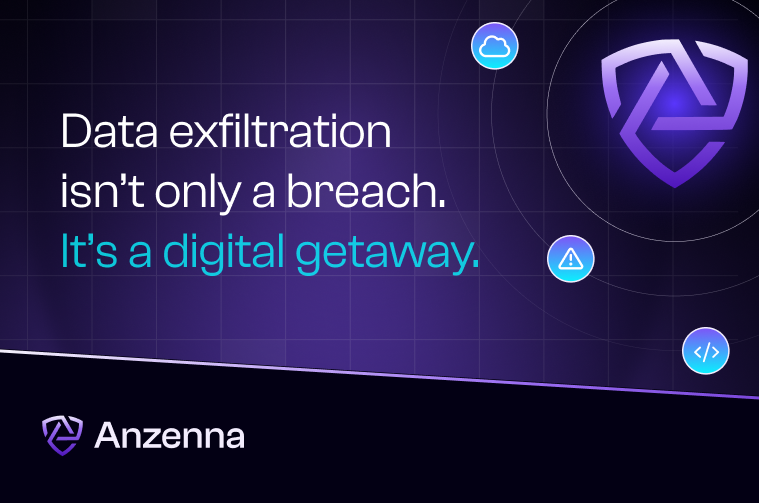Neutralize Tomorrow’s Threats Today
Insider Risk App Threats IP Exfiltration Compliance Risks Breached Identities
Integrations





















68% of security risks come from insiders
Cyber attackers are targeting your employees—and they’re succeeding. The only way to win is by constantly identifying and addressing people-related risks.

Use Cases
Gen AI Threats
Data and IP Exfiltration
Source code Exfiltration
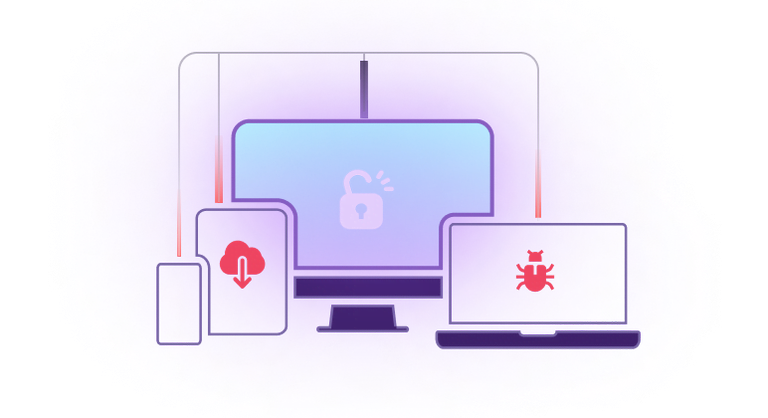
Device and Application Threats
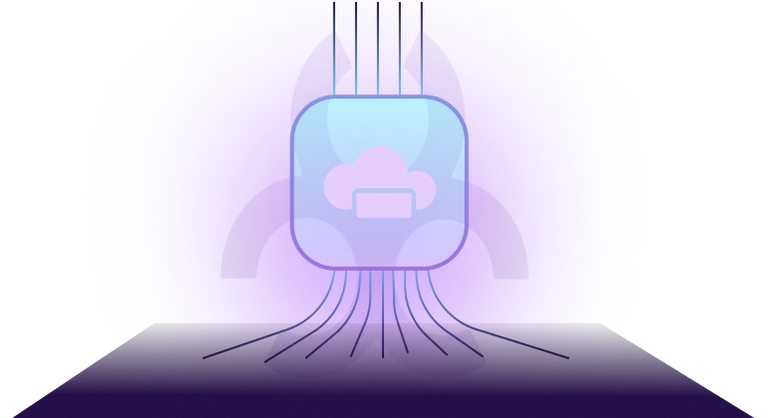
Insider Cloud Data Exfiltration

Identity Threats
Usecases
Data and IP Exfiltration
Identify unauthorized data transfers and safeguard valuable IP with real-time detection.
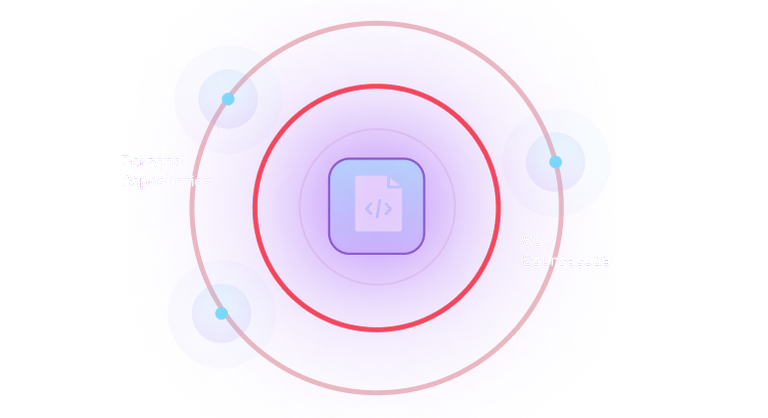
Source code Exfiltration
Protect proprietary source code and maintain competitive advantage
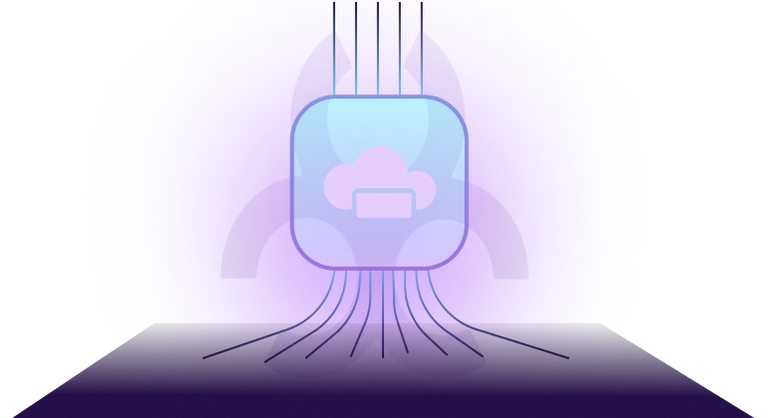
Cloud Data Exfiltration
Shield your cloud data from unauthorized and inadvertent leaks with proactive oversight.

Identity Threats
Safeguard against credential theft and account takeovers with continuous, real-time vigilance.
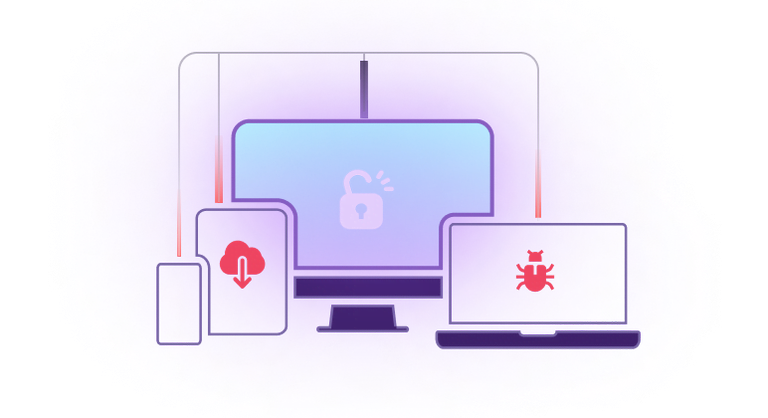
Device Threats
Go beyond basic endpoint protection by safeguarding devices against malicious applications, hidden ransomware & session hijacking.
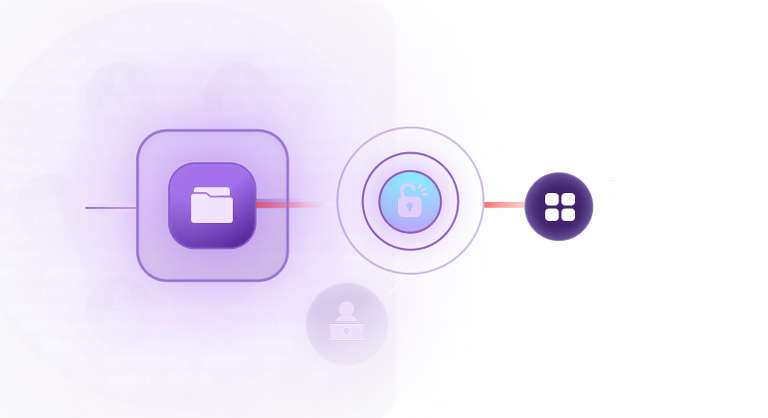
SaaS Threats
Protect your data by preventing employees from transferring sensitive data to unauthorized third party applications.
Data and IP Leaks
Source code Exfiltration
Cloud Data Exfiltration
Identity Threats
Device Threats
SAAS Threats

Testimonials
Anzenna pinpoints the 1-2% of truly risky apps, uncovers identity misconfigurations, and eliminates SaaS sprawl - giving us the visibility and control we need.

Sunil Agrawal
CISO, Glean
Our business heavily relies on Snowflake for critical data. Anzenna gives us deep insight into our Snowflake environment—ensuring we detect and stop potential threats before they pose a risk to our most sensitive information.

CISO, Banking
Your platform gives us clear visibility into attempts to circumvent our controls, enabling us to take swift, effective action.

Bryan Thompson
CISO, Leading Educational Institution
Insider Risk Management is a business-critical challenge, requiring proactive detection, AI-driven automation, and seamless deployment to protect data without disrupting workflows.

Dennis Dayman
CISO, Constant Contact
Blog
Technology
Announcing the Anzenna Browser Extension

Ganesh Krishnan
August 20, 2022
Technology
Announcing the Anzenna Browser Extension

Ganesh Krishnan
August 20, 2022
Technology
Announcing the Anzenna Browser Extension

Ganesh Krishnan
August 20, 2022
Lorem
FAQ
Lorem ipsum dolor sit amet
Lorem ipsum dolor sit amet consectetur. At sit integer.
Lorem ipsum dolor sit amet, consectetur adipiscing elit. Ut elit tellus, luctus nec ullamcorper mattis, pulvinar dapibus leo.